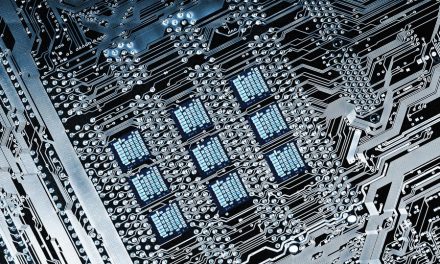You’re not alone if you’ve been wondering how to create an eCommerce website in WordPress. If you’re wondering what’s involved, this article will provide a simple overview of the process, including the most important steps to follow, choosing a theme, and installing a plugin. Ultimately, this article will be a helpful guide for people just starting with WordPress.
WooCommerce
You must first create a “shell” for your website. This involves a few technical steps and is not exciting or fancy. However, you’re ready to add your products once you’ve created your shell. Once you’ve added your products, you can add other features, including contact forms and customized content.
For the most part, you can create a simple website with the free WordPress theme called WooCommerce. While it is not necessary to use WooCommerce to create an eCommerce website, it is the most commonly used by WordPress users. This means it’s free, versatile, and customizable and has been thoroughly audited by industry experts for security and speed. To create your storefront, you can use a domain name that you own, but follow best practices to ensure your site’s safety.
Elementor
If you’d like to create an eCommerce website in WordPress, you can easily do so with Elementor. Elementor is a drag-and-drop page builder. It is compatible with WooCommerce and can be installed and activated using the same process. It also offers a variety of pre-built templates, animations, and query management. With Elementor, you can easily customize the look and feel of your eCommerce website with minimal coding.
The best part about using Elementor for an eCommerce website is its flexibility. It’s easy to customize the pages and add templates for different products.
You can even search for pre-built themes on the WordPress directory to see which one fits your needs. This way, your eCommerce website will look its best in minutes.
Plugins
WordPress offers several eCommerce plugins that can make running a business easy. For example, the Variation Swatches plugin lets you create variations of a product and add them to a drop-down list. The plugin’s user-friendly interface makes it easy to use. The plugin includes custom borders, easy background, color image, tooltip control, and opacity control. You can also sell through Facebook, which makes it one of the most popular eCommerce apps on the platform.
Having an eCommerce website is easier than ever. With WordPress plugins, you can easily add a payment gateway to sell goods and services. You can even sell your products with PayPal and other online payment systems. Plugins for creating an eCommerce website in WordPress can be used by brick-and-mortar businesses looking to expand their business to the web. One example of an online store would be a local hardware store that wants to sell Weber grills on its website. A plugin that supports these eCommerce features will allow you to quickly create a website that allows you to sell Weber grills.
Hosting provider
One of the most important factors to look for in a hosting provider for your eCommerce website is the ability to offer SSL security. PCI compliance is a set of security standards that prevent user data leakage. Every website that takes credit card information must be PCI compliant. While you can’t guarantee that your hosting provider will be PCI compliant, you can make the process easier by opting for a host with solid server infrastructure and SSL certificates.
Various types of hosting available will determine how fast your website will run and which features your visitors can expect. The cheapest option is shared hosting. This is great for a startup or even a personal website. However, it comes with a few disadvantages. Shared hosting is slow and often has downtime. High-quality photographs require large storage limits and faster CPUs. Ultimately, shared hosting is not recommended for eCommerce websites.